Find Titles with Duplicate or Missing Standard Numbers
The Standard #s sub-tab lets you find duplicate or incomplete records, or records that may have been improperly cataloged. Generate these lists after adding or enhancing records or before running an
To generate the list:
- Select Catalog > Update Titles > Standard #s sub-tab.
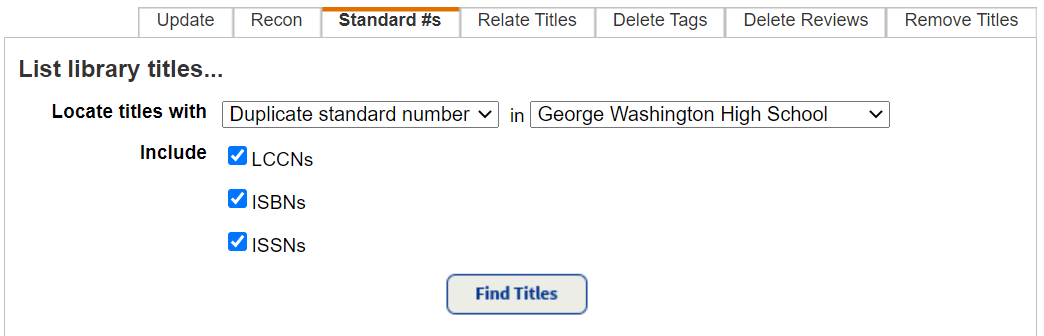
- From the Locate titles with drop-down, select Duplicate standard number or No standard numbers.
- Use the in drop-down to search an individual site or the whole district.
- Use the Include checkboxes to search for one or more types of standard number.
- To begin the processing, click Find Titles. The Job Manager opens.
- Click View to open the report.
List content
For each duplicate found, the Duplicate Standard Number list includes:
- Standard number
- Title
- Call number (if available)
- View Title link
The list is sorted in standard number order (LCCNs followed by ISBNs, then ISSNs).
For each title record found, the No Standard Numbers list includes:
- Call number
- Title
- Author
- View Title link
The list is sorted in call number order.
The need for standard numbers
Destiny uses the standard numbers to compare your current title records to incoming records during an import. Without standard numbers, you may inadvertently import duplicate titles into your collection.
In addition, the Alliance Recon feature does not process any title record without a standard number.
Records without standard numbers
From the Job Summary, click View Title. Then, retrieve the item from the shelf, and enter its standard number on either the Brief Record or MARC View sub-tab in Edit Title. You usually find the standard numbers on the copyright page (reverse side of the title page).
Records with duplicate standard numbers
If you have duplicate titles in your collection, Follett recommends either deleting or changing the standard number. You may legitimately get duplicate LCCNs. In those cases, try to get a unique ISBN for the record.
An Alliance Recon uses standard numbers along with the title to compare your title records against its database. If it finds multiple records with the same standard number and title, the recon may replace all the matching records with the Alliance Plus version.
Duplicate standard numbers also affect search results, creating multiple entries for the same item.
If you have a title record with a 10-digit ISBN and another record with the 13-digit (beginning with 978) form of that same ISBN, Destiny considers the records to be duplicates.
For actual duplicates, Follett recommends moving all the copies for those duplicates to a single title record. To do this, use the Merge feature in your Resource List.