In Transit Copies Report
If you are a district cataloger, you can provide your schools with a list of copies that are in transit for the specified dates.
To create the report:
- Select Reports > Library Reports.
- Under Catalog -- Titles & Copies, click In Transit Copies.
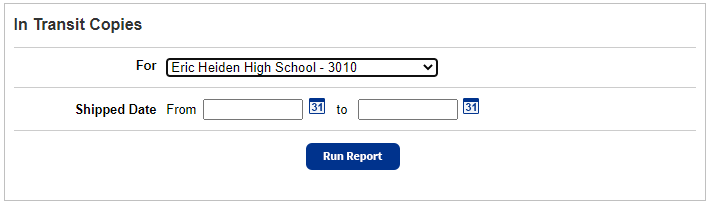
- Select the district or an individual library from the For drop-down.
- In the Shipped Date fields, use the
 to select or enter the date range the copy records were added.
to select or enter the date range the copy records were added.
- Leave both fields blank to include all the copies you have added.
- Leave the From field blank, and enter a date in the to field. The report includes copies added before and on the date in the to box.
- Enter a date in the From field, and leave the to field blank. The report includes copies added on that date and all those added after it.
- Enter the same date in both fields to limit to copies added on that one date.
- Click Run Report.
Information Included in the Report
For each title included in the report, you will see the following information:
- Control Number of the title (001 field of the MARC record)
- Title (245_a and _b, up to 36 characters)
- Standard number (the first one found in order of LCCN, ISBN, then ISSN)
- Number of copies with a status of In Transit for the school
- Date the copies were shipped to the school (the date that you added the records)
The list is sorted first by Date Shipped, then by Title, and finally by Control Number.
If the report is for the entire district, Destiny starts a new page for each receiving school, with the school name at the top.